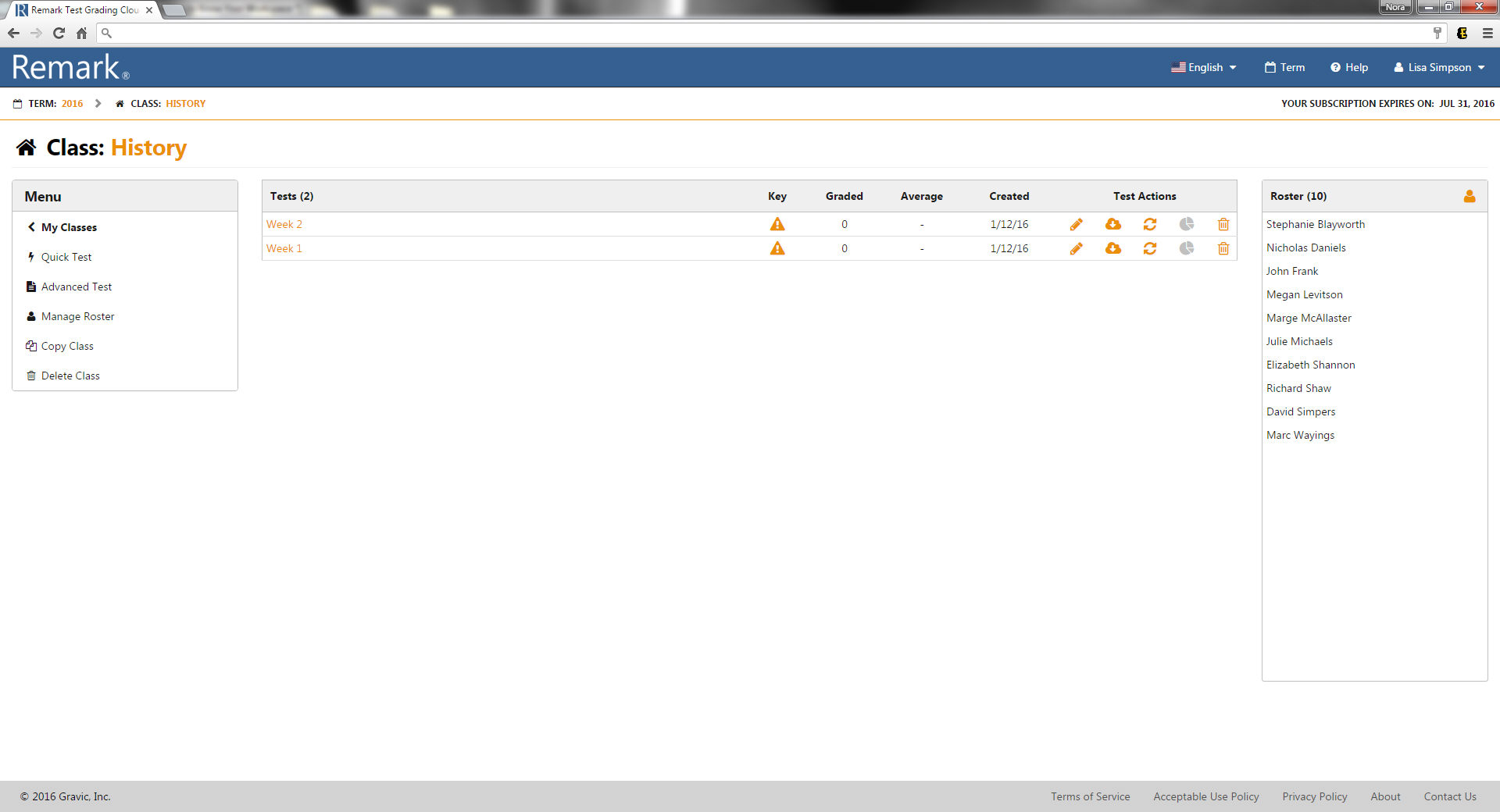
Remark Test Grading Cloud Edition is a web based application that can be accessed in any web browser. That means you can access it from a computer, tablet, mobile device, etc. Your account and application settings are located in the upper right corner. Across the top of the window is your navigation. You can click on any item to return to that area of the application.
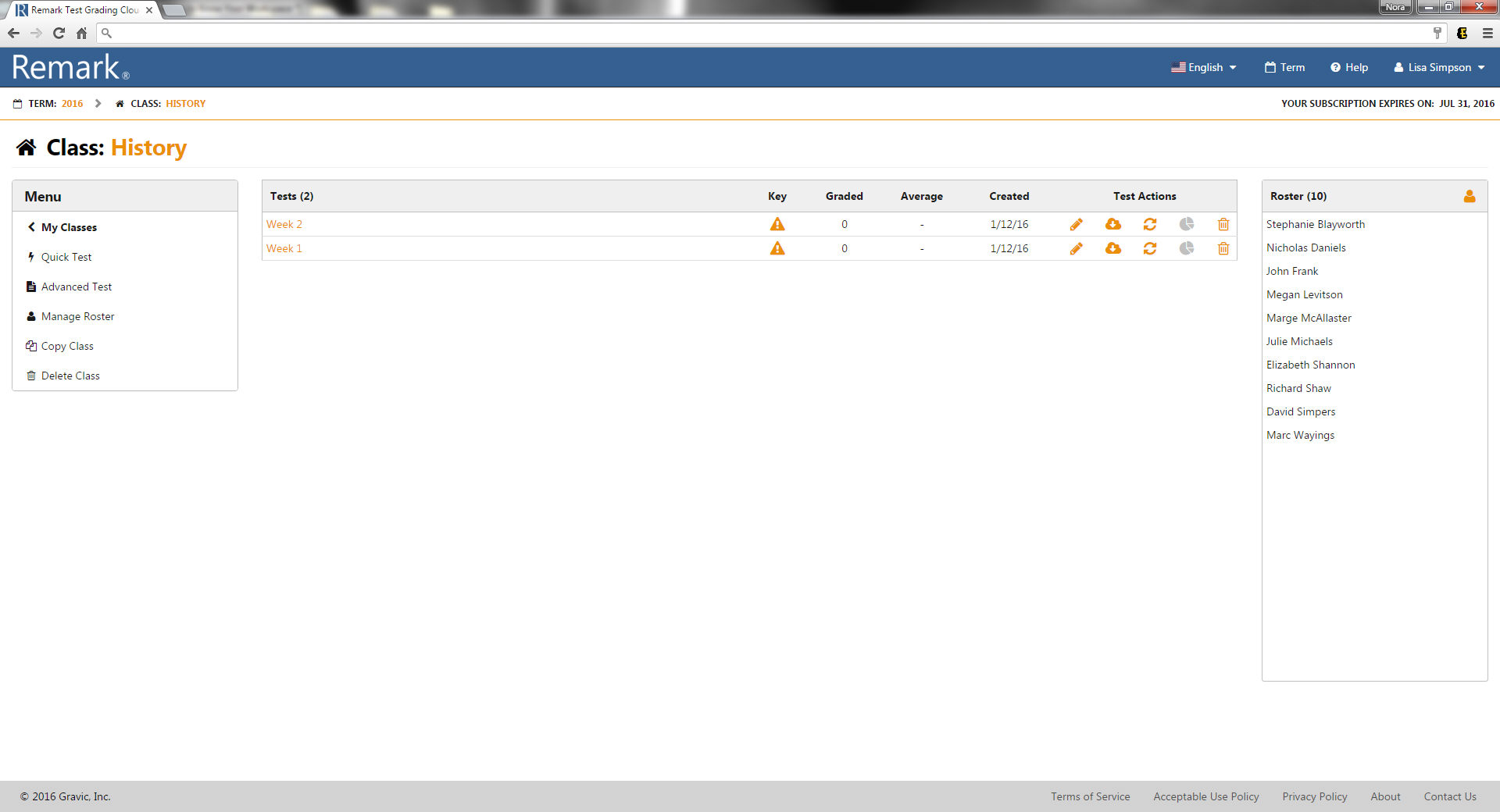
The left side of the window contains your Options and updates according to what you are doing in the application. When an option is selected, the appropriate information is displayed in the main part of the window.
The main window changes depending on what you are doing. It can list classes, tests or information about a specific test. When reviewing tests, it changes to a split screen for you to make modifications. When running reports, all of your reports are listed for easy selection.
Ready to get started? The first thing you want to do is Create Test Answer Sheets.